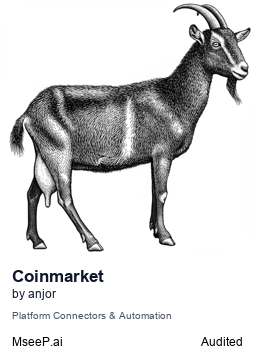coinmarket-mcp-server
MCP server from anjor/coinmarket-mcp-server
- • Core MCP protocol features implemented (20/40)
- • Room for improvement in GitHub community
- • Optimal dependency management (20/20)
- • Room for improvement in deployment maturity
- • Documentation (8/8)
- • Archestra MCP Trust score badge is missing
{
"coinmarket_service": {
"command": "uv",
"args": [
"--directory",
"/path/to/coinmarket_service",
"run",
"coinmarket_service"
],
"env": {
"COINMARKET_API_KEY": "<insert api key>"
}
},
"coinmarket-service-docker": {
"command": "docker",
"args": [
"run",
"-e",
"COINMARKET_API_KEY=your_api_key_here",
"coinmarket-service"
],
"env": {
"COINMARKET_API_KEY": "your_api_key_here"
},
"docker_image": "coinmarket-service"
},
"coinmarket-service-docker-configured": {
"command": "docker",
"args": [
"run",
"--rm",
"-e",
"COINMARKET_API_KEY=<insert api key>",
"coinmarket-service"
],
"env": {
"COINMARKET_API_KEY": "<insert api key>"
},
"docker_image": "coinmarket-service"
}
}Coinmarket MCP server
Coinmarket MCP Server
Components
Resources
The server implements a few of the Coinmarket API endpoints
- Custom coinmarket:// URI scheme for accessing individual notes
- Each note resource has a name, description and text/plain mimetype
Tools
The server implements two tools:
get-currency-listings: Get the latest currency listingsget-quotes: Get quotes for tokens- Takes "slug" (example: bitcoin) or "symbol" (example: BTC) as optional string argument
Configuration
Requires coinmarket API key.
Quickstart
Prerequisites
- Python 3.12 or higher
- uv package manager
Install
Install uv if you haven't already:
# macOS and Linux
curl -LsSf https://astral.sh/uv/install.sh | sh
# Windows
powershell -c "irm https://astral.sh/uv/install.ps1 | iex"
Claude Desktop
On MacOS: ~/Library/Application\ Support/Claude/claude_desktop_config.json
On Windows: %APPDATA%/Claude/claude_desktop_config.json
Development/Unpublished Servers Configuration
``` "mcpServers": { "coinmarket_service": { "command": "uv", "args": [ "--directory", "/path/to/coinmarket_service", "run", "coinmarket_service" ], "env": { "COINMARKET_API_KEY": "Docker
You can also run the server using Docker:
# Build the image
docker build -t coinmarket-service .
# Run the container
docker run -e COINMARKET_API_KEY=your_api_key_here coinmarket-service
For Claude Desktop configuration with Docker:
"mcpServers": {
"coinmarket_service": {
"command": "docker",
"args": [
"run",
"--rm",
"-e",
"COINMARKET_API_KEY=<insert api key>",
"coinmarket-service"
]
}
}
Troubleshooting
"spawn uv ENOENT" Error
If you see this error, it means uv is not installed or not in your PATH:
- Install uv following the instructions above
- Restart your terminal/Claude Desktop after installation
- Verify installation: Run
uv --versionin terminal - Update PATH: Make sure uv is in your system PATH
Configuration Issues
- Replace
/path/to/coinmarket_servicewith the actual path to your cloned repository - Ensure your
COINMARKET_API_KEYis valid - The path should point to the root directory containing
pyproject.toml
[](https://archestra.ai/mcp-catalog/anjor__coinmarket-mcp-server)Coinmarket MCP server
Coinmarket MCP Server
Components
Resources
The server implements a few of the Coinmarket API endpoints
- Custom coinmarket:// URI scheme for accessing individual notes
- Each note resource has a name, description and text/plain mimetype
Tools
The server implements two tools:
get-currency-listings: Get the latest currency listingsget-quotes: Get quotes for tokens- Takes "slug" (example: bitcoin) or "symbol" (example: BTC) as optional string argument
Configuration
Requires coinmarket API key.
Quickstart
Prerequisites
- Python 3.12 or higher
- uv package manager
Install
Install uv if you haven't already:
# macOS and Linux
curl -LsSf https://astral.sh/uv/install.sh | sh
# Windows
powershell -c "irm https://astral.sh/uv/install.ps1 | iex"
Claude Desktop
On MacOS: ~/Library/Application\ Support/Claude/claude_desktop_config.json
On Windows: %APPDATA%/Claude/claude_desktop_config.json
Development/Unpublished Servers Configuration
``` "mcpServers": { "coinmarket_service": { "command": "uv", "args": [ "--directory", "/path/to/coinmarket_service", "run", "coinmarket_service" ], "env": { "COINMARKET_API_KEY": "Docker
You can also run the server using Docker:
# Build the image
docker build -t coinmarket-service .
# Run the container
docker run -e COINMARKET_API_KEY=your_api_key_here coinmarket-service
For Claude Desktop configuration with Docker:
"mcpServers": {
"coinmarket_service": {
"command": "docker",
"args": [
"run",
"--rm",
"-e",
"COINMARKET_API_KEY=<insert api key>",
"coinmarket-service"
]
}
}
Troubleshooting
"spawn uv ENOENT" Error
If you see this error, it means uv is not installed or not in your PATH:
- Install uv following the instructions above
- Restart your terminal/Claude Desktop after installation
- Verify installation: Run
uv --versionin terminal - Update PATH: Make sure uv is in your system PATH
Configuration Issues
- Replace
/path/to/coinmarket_servicewith the actual path to your cloned repository - Ensure your
COINMARKET_API_KEYis valid - The path should point to the root directory containing
pyproject.toml