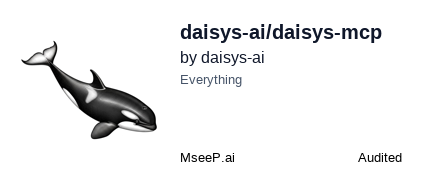The Daisys mcp server
- • Basic MCP protocol features implemented (17/40)
- • Room for improvement in GitHub community
- • Optimal dependency management (20/20)
- • Full deployment maturity (10/10)
- • Documentation (8/8)
- • Archestra MCP Trust score badge is missing
{
"daisys-mcp": {
"command": "uvx",
"args": [
"daisys-mcp"
],
"env": {
"DAISYS_EMAIL": "{Your Daisys Email}",
"DAISYS_PASSWORD": "{Your Daisys Password}",
"DAISYS_BASE_STORAGE_PATH": "{Path where you want to store your audio files}"
}
},
"daisys-mcp-from-source": {
"command": "uv",
"args": [
"--directory",
"{installation_path}/daisys-mcp",
"run",
"-m",
"daisys_mcp.server"
],
"env": {
"DAISYS_EMAIL": "{Your Daisys Email}",
"DAISYS_PASSWORD": "{Your Daisys Password}",
"DAISYS_BASE_STORAGE_PATH": "{Path where you want to store your audio files}"
}
}
}Daisys MCP server
Daisys-mcp is a beta version and doesn't have a stable release yet. But you can try it out by doing the following:
- Get an account on Daisys and create an username and password.
If you run on mac os run the following command:
brew install portaudio
If you run on linux run the following command:
sudo apt install portaudio19-dev libjack-dev
- Add the following configuration to the mcp config file in your MCP client (Claude Desktop, Cursor, mcp-cli, mcp-vscode, etc.):
{
"mcpServers": {
"daisys-mcp": {
"command": "uvx",
"args": ["daisys-mcp"],
"env": {
"DAISYS_EMAIL": "{Your Daisys Email}",
"DAISYS_PASSWORD": "{Your Daisys Password}",
"DAISYS_BASE_STORAGE_PATH": "{Path where you want to store your audio files}"
}
}
}
}
To build from source:
-
clone the repository:
git clone https://github.com/daisys-ai/daisys-mcp.git -
cd into the repository:
cd daisys-mcp -
Install
uv(Python package manager), install withcurl -LsSf https://astral.sh/uv/install.sh | shor see theuvrepo for additional install methods. -
Create a virtual environment and install dependencies using uv:
uv venv
# source .venv/Scripts/activate (Windows)
source .venv/bin/activate (mac and linux)
uv pip install -e .
- Add the following to your config file in your MCP client (Claude Desktop, Cursor, mcp-cli, mcp-vscode, etc.):
{
"mcpServers": {
"daisys-mcp": {
"command": "uv",
"args": [
"--directory",
"{installation_path}/daisys-mcp",
"run",
"-m",
"daisys_mcp.server"
],
"env": {
"DAISYS_EMAIL": "{Your Daisys Email}",
"DAISYS_PASSWORD": "{Your Daisys Password}",
"DAISYS_BASE_STORAGE_PATH": "{Path where you want to store your audio files}"
}
}
}
}
Common Issues
If you get any issues with portaudio on linux, you can try installing it manually:
sudo apt-get update
sudo apt-get install -y portaudio19-dev
Contributing
If you want to contribute or run from source:
- Clone the repository:
git clone https://github.com/daisys-ai/daisys-mcp.git
cd daisys_mcp
- Create a virtual environment and install dependencies using uv:
uv venv
source .venv/bin/activate
uv pip install -e .
uv pip install -e ".[dev]"
- Copy
.env.exampleto.envand add your DAISYS username and password:
cp .env.example .env
# Edit .env and add your DAISYS username and password
- Test the server by running the tests:
uv run pytest
you can also run a full integration test with:
uv run pytest -m 'requires_credentials' # ⚠️ Running full integration tests does costs tokens on the Daisys platform
- Debug and test locally with MCP Inspector:
uv run mcp dev daisys_mcp/server.py
[](https://archestra.ai/mcp-catalog/daisys-ai__daisys-mcp)Daisys MCP server
Daisys-mcp is a beta version and doesn't have a stable release yet. But you can try it out by doing the following:
- Get an account on Daisys and create an username and password.
If you run on mac os run the following command:
brew install portaudio
If you run on linux run the following command:
sudo apt install portaudio19-dev libjack-dev
- Add the following configuration to the mcp config file in your MCP client (Claude Desktop, Cursor, mcp-cli, mcp-vscode, etc.):
{
"mcpServers": {
"daisys-mcp": {
"command": "uvx",
"args": ["daisys-mcp"],
"env": {
"DAISYS_EMAIL": "{Your Daisys Email}",
"DAISYS_PASSWORD": "{Your Daisys Password}",
"DAISYS_BASE_STORAGE_PATH": "{Path where you want to store your audio files}"
}
}
}
}
To build from source:
-
clone the repository:
git clone https://github.com/daisys-ai/daisys-mcp.git -
cd into the repository:
cd daisys-mcp -
Install
uv(Python package manager), install withcurl -LsSf https://astral.sh/uv/install.sh | shor see theuvrepo for additional install methods. -
Create a virtual environment and install dependencies using uv:
uv venv
# source .venv/Scripts/activate (Windows)
source .venv/bin/activate (mac and linux)
uv pip install -e .
- Add the following to your config file in your MCP client (Claude Desktop, Cursor, mcp-cli, mcp-vscode, etc.):
{
"mcpServers": {
"daisys-mcp": {
"command": "uv",
"args": [
"--directory",
"{installation_path}/daisys-mcp",
"run",
"-m",
"daisys_mcp.server"
],
"env": {
"DAISYS_EMAIL": "{Your Daisys Email}",
"DAISYS_PASSWORD": "{Your Daisys Password}",
"DAISYS_BASE_STORAGE_PATH": "{Path where you want to store your audio files}"
}
}
}
}
Common Issues
If you get any issues with portaudio on linux, you can try installing it manually:
sudo apt-get update
sudo apt-get install -y portaudio19-dev
Contributing
If you want to contribute or run from source:
- Clone the repository:
git clone https://github.com/daisys-ai/daisys-mcp.git
cd daisys_mcp
- Create a virtual environment and install dependencies using uv:
uv venv
source .venv/bin/activate
uv pip install -e .
uv pip install -e ".[dev]"
- Copy
.env.exampleto.envand add your DAISYS username and password:
cp .env.example .env
# Edit .env and add your DAISYS username and password
- Test the server by running the tests:
uv run pytest
you can also run a full integration test with:
uv run pytest -m 'requires_credentials' # ⚠️ Running full integration tests does costs tokens on the Daisys platform
- Debug and test locally with MCP Inspector:
uv run mcp dev daisys_mcp/server.py