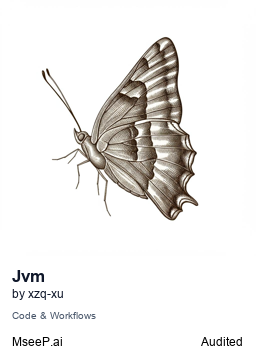This is an implementation project of a JVM-based MCP (Model Context Protocol) server. The project aims to provide a standardized MCP server implementation for the JVM platform, enabling AI models to better interact with the Java ecosystem.
- • Core MCP protocol features implemented (23/40)
- • Limited GitHub community activity (8/20)
- • Optimal dependency management (20/20)
- • Room for improvement in deployment maturity
- • Documentation (8/8)
- • Archestra MCP Trust score badge is missing
{
"jvm-mcp-server": {
"command": "uv",
"args": [
"--directory",
"/path/to/jvm-mcp-server",
"run",
"--env-file",
"/path/to/jvm-mcp-server/.env",
"jvm-mcp-server"
],
"env": {}
},
"jvm-mcp-server-no-env": {
"command": "uv",
"args": [
"--directory",
"/path/to/jvm-mcp-server",
"run",
"jvm-mcp-server"
],
"env": {}
},
"jvm-mcp-server-cli-basic": {
"command": "uv",
"args": [
"run",
"jvm-mcp-server"
],
"env": {}
},
"jvm-mcp-server-cli-with-env-file": {
"command": "uv",
"args": [
"run",
"--env-file",
".env",
"jvm-mcp-server"
],
"env": {}
},
"jvm-mcp-server-cli-generic-directory-env-file": {
"command": "uv",
"args": [
"--directory",
"/path/to/project",
"run",
"--env-file",
".env",
"jvm-mcp-server"
],
"env": {}
}
}JVM MCP Server



A lightweight JVM monitoring and diagnostic MCP (Multi-Agent Communication Protocol) server implementation based on native JDK tools. Provides AI agents with powerful capabilities to monitor and analyze Java applications without requiring third-party tools like Arthas.
Features
- Zero Dependencies: Uses only native JDK tools (jps, jstack, jmap, etc.)
- Lightweight: Minimal resource consumption compared to agent-based solutions
- High Compatibility: Works with all Java versions and platforms
- Non-Intrusive: No modifications to target applications required
- Secure: Uses only JDK certified tools and commands
- Remote Monitoring: Support for both local and remote JVM monitoring via SSH
Core Capabilities
Basic Monitoring
- Java process listing and identification
- JVM basic information retrieval
- Memory usage monitoring
- Thread information and stack trace analysis
- Class loading statistics
- Detailed class structure information
Advanced Features
- Method call path analysis
- Class decompilation
- Method search and inspection
- Method invocation monitoring
- Logger level management
- System resource dashboard
System Requirements
- Python 3.6+
- JDK 8+
- Linux/Unix/Windows OS
- SSH access (for remote monitoring)
Installation
Using uv (Recommended)
# Install uv if not already installed
curl -LsSf https://astral.sh/uv/install.sh | sh # Linux/macOS
# or
powershell -ExecutionPolicy ByPass -c "irm https://astral.sh/uv/install.ps1 | iex" # Windows
# Install the package
uv pip install jvm-mcp-server
Using pip
pip install jvm-mcp-server
From Source
# Clone the repository
git clone https://github.com/your-repo/jvm-mcp-server.git
cd jvm-mcp-server
# Using uv (recommended)
uv venv # Create virtual environment
uv sync # Install dependencies
# Or install in development mode
uv pip install -e .
Quick Start
Starting the Server
Using uv (Recommended)
# Local mode
uv run jvm-mcp-server
# Using environment variables file for remote mode
uv run --env-file .env jvm-mcp-server
# In specific directory
uv --directory /path/to/project run --env-file .env jvm-mcp-server
Using uvx
# Local mode
uvx run jvm-mcp-server
# With environment variables
uvx run --env-file .env jvm-mcp-server
Using Python directly
from jvm_mcp_server import JvmMcpServer
# Local mode
server = JvmMcpServer()
server.run()
# Remote mode (via environment variables)
# Set SSH_HOST, SSH_PORT, SSH_USER, SSH_PASSWORD or SSH_KEY
import os
os.environ['SSH_HOST'] = 'user@remote-host'
os.environ['SSH_PORT'] = '22'
server = JvmMcpServer()
server.run()
Using with MCP Configuration
{
"mcpServers": {
"jvm-mcp-server": {
"command": "uv",
"args": [
"--directory",
"/path/to/jvm-mcp-server",
"run",
"--env-file",
"/path/to/jvm-mcp-server/.env",
"jvm-mcp-server"
]
}
}
}
Available Tools
JVM-MCP-Server provides a comprehensive set of tools for JVM monitoring and diagnostics:
list_java_processes: List all Java processesget_thread_info: Get thread information for a specific processget_jvm_info: Get JVM basic informationget_memory_info: Get memory usage informationget_stack_trace: Get thread stack trace informationget_class_info: Get detailed class information including structureget_stack_trace_by_method: Get method call pathdecompile_class: Decompile class source codesearch_method: Search for methods in classeswatch_method: Monitor method invocationsget_logger_info: Get logger informationset_logger_level: Set logger levelsget_dashboard: Get system resource dashboardget_jcmd_output: Execute JDK jcmd commandsget_jstat_output: Execute JDK jstat commands
For detailed documentation on each tool, see Available Tools.
Architecture
JVM-MCP-Server is built on a modular architecture:
- Command Layer: Wraps JDK native commands
- Executor Layer: Handles local and remote command execution
- Formatter Layer: Processes and formats command output
- MCP Interface: Exposes functionality through FastMCP protocol
Key Components
BaseCommand: Abstract base class for all commandsCommandExecutor: Interface for command execution (local and remote)OutputFormatter: Interface for formatting command outputJvmMcpServer: Main server class that registers all tools
Development Status
The project is in active development. See Native_TODO.md for current progress.
Completed
- Core architecture and command framework
- Basic commands implementation (jps, jstack, jmap, jinfo, jcmd, jstat)
- Class information retrieval system
- MCP tool parameter type compatibility fixes
In Progress
- Caching mechanism
- Method tracing
- Performance monitoring
- Error handling improvements
Contributing
Contributions are welcome! Please feel free to submit a Pull Request.
- Fork the repository
- Create your feature branch (
git checkout -b feature/amazing-feature) - Commit your changes (
git commit -m 'Add some amazing feature') - Push to the branch (
git push origin feature/amazing-feature) - Open a Pull Request
License
This project is licensed under the MIT License - see the LICENSE file for details.
Acknowledgements
- JDK tools documentation
- FastMCP protocol specification
- Contributors and testers
[](https://archestra.ai/mcp-catalog/xzq-xu__jvm-mcp-server)JVM MCP Server



A lightweight JVM monitoring and diagnostic MCP (Multi-Agent Communication Protocol) server implementation based on native JDK tools. Provides AI agents with powerful capabilities to monitor and analyze Java applications without requiring third-party tools like Arthas.
Features
- Zero Dependencies: Uses only native JDK tools (jps, jstack, jmap, etc.)
- Lightweight: Minimal resource consumption compared to agent-based solutions
- High Compatibility: Works with all Java versions and platforms
- Non-Intrusive: No modifications to target applications required
- Secure: Uses only JDK certified tools and commands
- Remote Monitoring: Support for both local and remote JVM monitoring via SSH
Core Capabilities
Basic Monitoring
- Java process listing and identification
- JVM basic information retrieval
- Memory usage monitoring
- Thread information and stack trace analysis
- Class loading statistics
- Detailed class structure information
Advanced Features
- Method call path analysis
- Class decompilation
- Method search and inspection
- Method invocation monitoring
- Logger level management
- System resource dashboard
System Requirements
- Python 3.6+
- JDK 8+
- Linux/Unix/Windows OS
- SSH access (for remote monitoring)
Installation
Using uv (Recommended)
# Install uv if not already installed
curl -LsSf https://astral.sh/uv/install.sh | sh # Linux/macOS
# or
powershell -ExecutionPolicy ByPass -c "irm https://astral.sh/uv/install.ps1 | iex" # Windows
# Install the package
uv pip install jvm-mcp-server
Using pip
pip install jvm-mcp-server
From Source
# Clone the repository
git clone https://github.com/your-repo/jvm-mcp-server.git
cd jvm-mcp-server
# Using uv (recommended)
uv venv # Create virtual environment
uv sync # Install dependencies
# Or install in development mode
uv pip install -e .
Quick Start
Starting the Server
Using uv (Recommended)
# Local mode
uv run jvm-mcp-server
# Using environment variables file for remote mode
uv run --env-file .env jvm-mcp-server
# In specific directory
uv --directory /path/to/project run --env-file .env jvm-mcp-server
Using uvx
# Local mode
uvx run jvm-mcp-server
# With environment variables
uvx run --env-file .env jvm-mcp-server
Using Python directly
from jvm_mcp_server import JvmMcpServer
# Local mode
server = JvmMcpServer()
server.run()
# Remote mode (via environment variables)
# Set SSH_HOST, SSH_PORT, SSH_USER, SSH_PASSWORD or SSH_KEY
import os
os.environ['SSH_HOST'] = 'user@remote-host'
os.environ['SSH_PORT'] = '22'
server = JvmMcpServer()
server.run()
Using with MCP Configuration
{
"mcpServers": {
"jvm-mcp-server": {
"command": "uv",
"args": [
"--directory",
"/path/to/jvm-mcp-server",
"run",
"--env-file",
"/path/to/jvm-mcp-server/.env",
"jvm-mcp-server"
]
}
}
}
Available Tools
JVM-MCP-Server provides a comprehensive set of tools for JVM monitoring and diagnostics:
list_java_processes: List all Java processesget_thread_info: Get thread information for a specific processget_jvm_info: Get JVM basic informationget_memory_info: Get memory usage informationget_stack_trace: Get thread stack trace informationget_class_info: Get detailed class information including structureget_stack_trace_by_method: Get method call pathdecompile_class: Decompile class source codesearch_method: Search for methods in classeswatch_method: Monitor method invocationsget_logger_info: Get logger informationset_logger_level: Set logger levelsget_dashboard: Get system resource dashboardget_jcmd_output: Execute JDK jcmd commandsget_jstat_output: Execute JDK jstat commands
For detailed documentation on each tool, see Available Tools.
Architecture
JVM-MCP-Server is built on a modular architecture:
- Command Layer: Wraps JDK native commands
- Executor Layer: Handles local and remote command execution
- Formatter Layer: Processes and formats command output
- MCP Interface: Exposes functionality through FastMCP protocol
Key Components
BaseCommand: Abstract base class for all commandsCommandExecutor: Interface for command execution (local and remote)OutputFormatter: Interface for formatting command outputJvmMcpServer: Main server class that registers all tools
Development Status
The project is in active development. See Native_TODO.md for current progress.
Completed
- Core architecture and command framework
- Basic commands implementation (jps, jstack, jmap, jinfo, jcmd, jstat)
- Class information retrieval system
- MCP tool parameter type compatibility fixes
In Progress
- Caching mechanism
- Method tracing
- Performance monitoring
- Error handling improvements
Contributing
Contributions are welcome! Please feel free to submit a Pull Request.
- Fork the repository
- Create your feature branch (
git checkout -b feature/amazing-feature) - Commit your changes (
git commit -m 'Add some amazing feature') - Push to the branch (
git push origin feature/amazing-feature) - Open a Pull Request
License
This project is licensed under the MIT License - see the LICENSE file for details.
Acknowledgements
- JDK tools documentation
- FastMCP protocol specification
- Contributors and testers