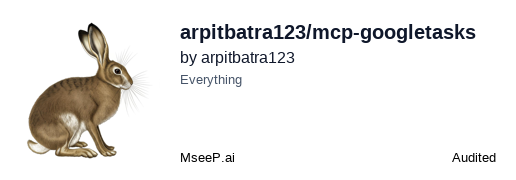This Model Context Protocol (MCP) server provides a bridge between Claude and Google Tasks, allowing you to manage your task lists and tasks directly through Claude.
- • Basic MCP protocol features implemented (14/40)
- • Limited GitHub community activity (6/20)
- • Optimal dependency management (20/20)
- • Room for improvement in deployment maturity
- • Documentation (8/8)
- • Archestra MCP Trust badge (2/2)
{
"google-tasks": {
"command": "node",
"args": [
"/path/to/google-tasks-mcp/build/index.js"
],
"env": {
"GOOGLE_CLIENT_ID": "your_client_id_here",
"GOOGLE_CLIENT_SECRET": "your_client_secret_here",
"GOOGLE_REDIRECT_URI": "http://localhost:3000/oauth2callback"
}
}
}Google Tasks MCP Server
This Model Context Protocol (MCP) server provides a bridge between Claude and Google Tasks, allowing you to manage your task lists and tasks directly through Claude.
Note: All ( bar some edits ) code in this project was "vibe coded" - generated with Claude with instructions from me.
Features
This MCP server provides the following functionality:
Task List Management
list-tasklists- List all your task listsget-tasklist- Get details about a specific task listcreate-tasklist- Create a new task listupdate-tasklist- Update an existing task listdelete-tasklist- Delete a task list
Task Management
list-tasks- List all tasks in a task listget-task- Get details about a specific taskcreate-task- Create a new taskupdate-task- Update an existing taskdelete-task- Delete a taskcomplete-task- Mark a task as completedmove-task- Move a task (reorder or change parent)clear-completed-tasks- Clear all completed tasks from a list
Setup Instructions
1. Create Google Cloud Project & Enable API
- Go to the Google Cloud Console
- Create a new project
- Navigate to "APIs & Services" > "Library"
- Search for "Google Tasks API" and enable it
- Go to "APIs & Services" > "Credentials"
- Click "Create Credentials" > "OAuth Client ID"
- Configure the OAuth consent screen (External is fine for personal use)
- For Application Type, select "Web application"
- Add "http://localhost:3000" as an authorized redirect URI
- Create the client ID and secret
2. Configure Claude for Desktop
- Install Claude for Desktop
- Open the Claude configuration file:
- MacOS:
~/Library/Application Support/Claude/claude_desktop_config.json - Windows:
%APPDATA%\Claude\claude_desktop_config.json
- MacOS:
- Add the Google Tasks MCP server configuration:
{
"mcpServers": {
"google-tasks": {
"command": "node",
"args": ["/path/to/google-tasks-mcp/build/index.js"],
"env": {
"GOOGLE_CLIENT_ID": "your_client_id_here",
"GOOGLE_CLIENT_SECRET": "your_client_secret_here",
"GOOGLE_REDIRECT_URI": "http://localhost:3000/oauth2callback"
}
}
}
}
Replace the path and credentials with your own values.
3. Build and Run the Server
Installing via Smithery
To install Google Tasks Integration Server for Claude Desktop automatically via Smithery:
npx -y @smithery/cli install @arpitbatra123/mcp-googletasks --client claude
Manual Installation
- Install dependencies:
npm install
- Build the server:
npm run build
- Restart Claude for Desktop
Authentication Flow
When you first use the Google Tasks MCP server:
- Use the
authenticatetool to get an authorization URL - Visit the URL in your browser and sign in with your Google account
- After authorizing, you'll receive a code on the browser page
- Use the
set-auth-codetool with this code to complete authentication - You can now use all other tools to interact with Google Tasks
Note that your authentication is session-based and will be lost when you restart the server. You'll need to re-authenticate each time.
Requirements
- Node.js 14+
- Claude for Desktop (latest version)
- Google Cloud Project with Tasks API enabled
Screenshot

License
This project is for demonstration purposes only. Use at your own risk.
[](https://archestra.ai/mcp-catalog/arpitbatra123__mcp-googletasks)Google Tasks MCP Server
This Model Context Protocol (MCP) server provides a bridge between Claude and Google Tasks, allowing you to manage your task lists and tasks directly through Claude.
Note: All ( bar some edits ) code in this project was "vibe coded" - generated with Claude with instructions from me.
Features
This MCP server provides the following functionality:
Task List Management
list-tasklists- List all your task listsget-tasklist- Get details about a specific task listcreate-tasklist- Create a new task listupdate-tasklist- Update an existing task listdelete-tasklist- Delete a task list
Task Management
list-tasks- List all tasks in a task listget-task- Get details about a specific taskcreate-task- Create a new taskupdate-task- Update an existing taskdelete-task- Delete a taskcomplete-task- Mark a task as completedmove-task- Move a task (reorder or change parent)clear-completed-tasks- Clear all completed tasks from a list
Setup Instructions
1. Create Google Cloud Project & Enable API
- Go to the Google Cloud Console
- Create a new project
- Navigate to "APIs & Services" > "Library"
- Search for "Google Tasks API" and enable it
- Go to "APIs & Services" > "Credentials"
- Click "Create Credentials" > "OAuth Client ID"
- Configure the OAuth consent screen (External is fine for personal use)
- For Application Type, select "Web application"
- Add "http://localhost:3000" as an authorized redirect URI
- Create the client ID and secret
2. Configure Claude for Desktop
- Install Claude for Desktop
- Open the Claude configuration file:
- MacOS:
~/Library/Application Support/Claude/claude_desktop_config.json - Windows:
%APPDATA%\Claude\claude_desktop_config.json
- MacOS:
- Add the Google Tasks MCP server configuration:
{
"mcpServers": {
"google-tasks": {
"command": "node",
"args": ["/path/to/google-tasks-mcp/build/index.js"],
"env": {
"GOOGLE_CLIENT_ID": "your_client_id_here",
"GOOGLE_CLIENT_SECRET": "your_client_secret_here",
"GOOGLE_REDIRECT_URI": "http://localhost:3000/oauth2callback"
}
}
}
}
Replace the path and credentials with your own values.
3. Build and Run the Server
Installing via Smithery
To install Google Tasks Integration Server for Claude Desktop automatically via Smithery:
npx -y @smithery/cli install @arpitbatra123/mcp-googletasks --client claude
Manual Installation
- Install dependencies:
npm install
- Build the server:
npm run build
- Restart Claude for Desktop
Authentication Flow
When you first use the Google Tasks MCP server:
- Use the
authenticatetool to get an authorization URL - Visit the URL in your browser and sign in with your Google account
- After authorizing, you'll receive a code on the browser page
- Use the
set-auth-codetool with this code to complete authentication - You can now use all other tools to interact with Google Tasks
Note that your authentication is session-based and will be lost when you restart the server. You'll need to re-authenticate each time.
Requirements
- Node.js 14+
- Claude for Desktop (latest version)
- Google Cloud Project with Tasks API enabled
Screenshot

License
This project is for demonstration purposes only. Use at your own risk.