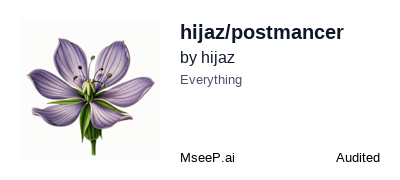An experimental MCP server Rest Client intended to be a replacement of tools postman & insomnia
- • Core MCP protocol features implemented (25/40)
- • Room for improvement in GitHub community
- • Optimal dependency management (20/20)
- • Room for improvement in deployment maturity
- • Documentation (8/8)
- • Archestra MCP Trust badge (2/2)
{
"postmancer": {
"command": "npx",
"args": [
"-y",
"postmancer"
],
"env": {
"LOG_LEVEL": "info"
}
},
"postmancer-docker": {
"command": "docker",
"args": [
"run",
"-i",
"--rm",
"--mount",
"type=bind,src=/path/to/collections,dst=/data/collections",
"postmancer"
],
"env": {},
"docker_image": "postmancer"
}
}Postmancer

A standalone MCP server for API testing and management, allowing AI assistants to interact with RESTful APIs through natural language.
Overview
Postmancer is an MCP (Model Context Protocol) server that enables AI assistants like Claude to make HTTP requests, manage collections of API endpoints, and test API responses. It provides similar functionality to tools like Postman or Insomnia but designed specifically for AI assistants.
Features
- Make HTTP requests to any REST API
- Save and organize requests in collections
- Set and use environment variables with variable substitution
- Multiple authentication methods (Basic, Bearer, API Key, OAuth2)
- Request/response history and testing
Quick Start
Installation
# Install globally
npm install -g postmancer
# Or run directly with npx
npx postmancer
Using with Claude Desktop
Add this to your Claude Desktop configuration file:
- Windows:
%USERPROFILE%\.claude\claude_desktop_config.json - macOS/Linux:
~/.claude/claude_desktop_config.json
{
"mcpServers": {
"postmancer": {
"command": "npx",
"args": ["-y", "postmancer"],
"env": {
"LOG_LEVEL": "info"
}
}
}
}
Using with Docker
docker run -i --rm \
--mount type=bind,src=/path/to/collections,dst=/data/collections \
postmancer
Available Tools
Postmancer provides the following tools to AI assistants:
- http_request - Send HTTP requests to any URL
- list_collections - View all your saved API collections
- list_requests - View all requests in a collection
- save_request - Save a request to a collection
- request_from_collection - Execute a saved request
- set_environment_variable - Set variables for request templates
- get_environment_variables - View all environment variables
Configuration
Configure Postmancer with these environment variables:
COLLECTIONS_PATH: Path to store collections (default: ~/.postmancer)LOG_LEVEL: Logging level (debug, info, warn, error) (default: info)POSTMANCER_ENCRYPTION_KEY: Secret key used to encrypt credentials and tokens (generates a random key if not provided)ENCRYPTION_KEY: Secret key used to encrypt environment variables marked as secrets (uses default key if not provided)
For security in production environments, it's strongly recommended to set these encryption keys rather than using the defaults.
License
MIT
[](https://archestra.ai/mcp-catalog/hijaz__postmancer)Postmancer

A standalone MCP server for API testing and management, allowing AI assistants to interact with RESTful APIs through natural language.
Overview
Postmancer is an MCP (Model Context Protocol) server that enables AI assistants like Claude to make HTTP requests, manage collections of API endpoints, and test API responses. It provides similar functionality to tools like Postman or Insomnia but designed specifically for AI assistants.
Features
- Make HTTP requests to any REST API
- Save and organize requests in collections
- Set and use environment variables with variable substitution
- Multiple authentication methods (Basic, Bearer, API Key, OAuth2)
- Request/response history and testing
Quick Start
Installation
# Install globally
npm install -g postmancer
# Or run directly with npx
npx postmancer
Using with Claude Desktop
Add this to your Claude Desktop configuration file:
- Windows:
%USERPROFILE%\.claude\claude_desktop_config.json - macOS/Linux:
~/.claude/claude_desktop_config.json
{
"mcpServers": {
"postmancer": {
"command": "npx",
"args": ["-y", "postmancer"],
"env": {
"LOG_LEVEL": "info"
}
}
}
}
Using with Docker
docker run -i --rm \
--mount type=bind,src=/path/to/collections,dst=/data/collections \
postmancer
Available Tools
Postmancer provides the following tools to AI assistants:
- http_request - Send HTTP requests to any URL
- list_collections - View all your saved API collections
- list_requests - View all requests in a collection
- save_request - Save a request to a collection
- request_from_collection - Execute a saved request
- set_environment_variable - Set variables for request templates
- get_environment_variables - View all environment variables
Configuration
Configure Postmancer with these environment variables:
COLLECTIONS_PATH: Path to store collections (default: ~/.postmancer)LOG_LEVEL: Logging level (debug, info, warn, error) (default: info)POSTMANCER_ENCRYPTION_KEY: Secret key used to encrypt credentials and tokens (generates a random key if not provided)ENCRYPTION_KEY: Secret key used to encrypt environment variables marked as secrets (uses default key if not provided)
For security in production environments, it's strongly recommended to set these encryption keys rather than using the defaults.
License
MIT